
We provide an easy process to add the measurement of your custom garments. You can add body measurements or fix measurements as per your convenience. For the Fix measurement, you just need to measure your best-fit garment and we will stitch your garment according to that. The second option is Body measurement; here you just need to provide your body measurement.
Here you can check the measurement guideline.
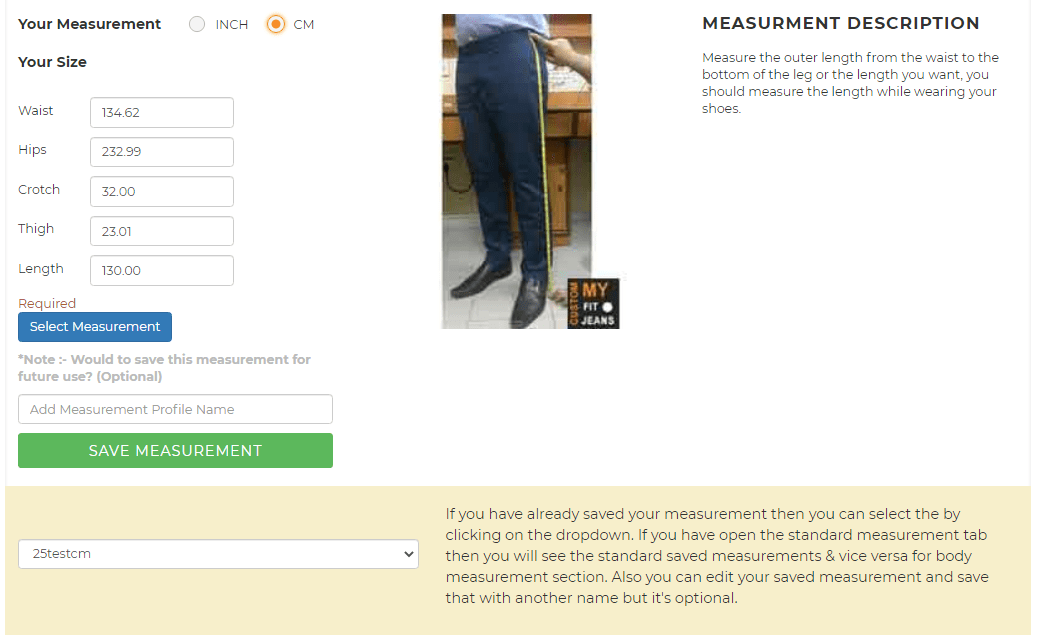
We've designed very simple process to add measurement in your account. To add the measurement in your account, first of all you need to sign up for creating account. After sign up in your account at Mycustomfitjeans.com you will find two different options for measurement 1.Add Your Measurements 2.View Your Measurement.
1. Add Your Measurements:
MyCustomFitJeans.com provides a free sign up facility to create your account. After Sign up for adding measurement, you just need to click on the Add Your Measurement link. After this, you have to select the type of Garment for which you want to add measurement or which is added in the cart like Shirt, Stretch Jeans, Non-Stretch Jeans, Suit Etc. After the Selection Garment type, the measurement form will open where you have to add different detail. You can save each measurement with a different Measurement profile name and you can add multiple measurements for different types of Garments.
2. View Your Measurements:
Here you can view all the added measurements as per the garment type. As you know, in MyCustomFitJeans.com we provide access to add multiple measurements and you can save that with a different profile name. In View Your Measurements you can edit your measurements and also you can delete the measurements.
NOTE:You are not able to place a Custom Garment order without adding measurement for that. You need to select measurement while placing an order for any custom garments because without measurement we are not able to create your custom garments. If you are facing difficulty to add measurements then please email us at hi@mycustomfitjeans.com